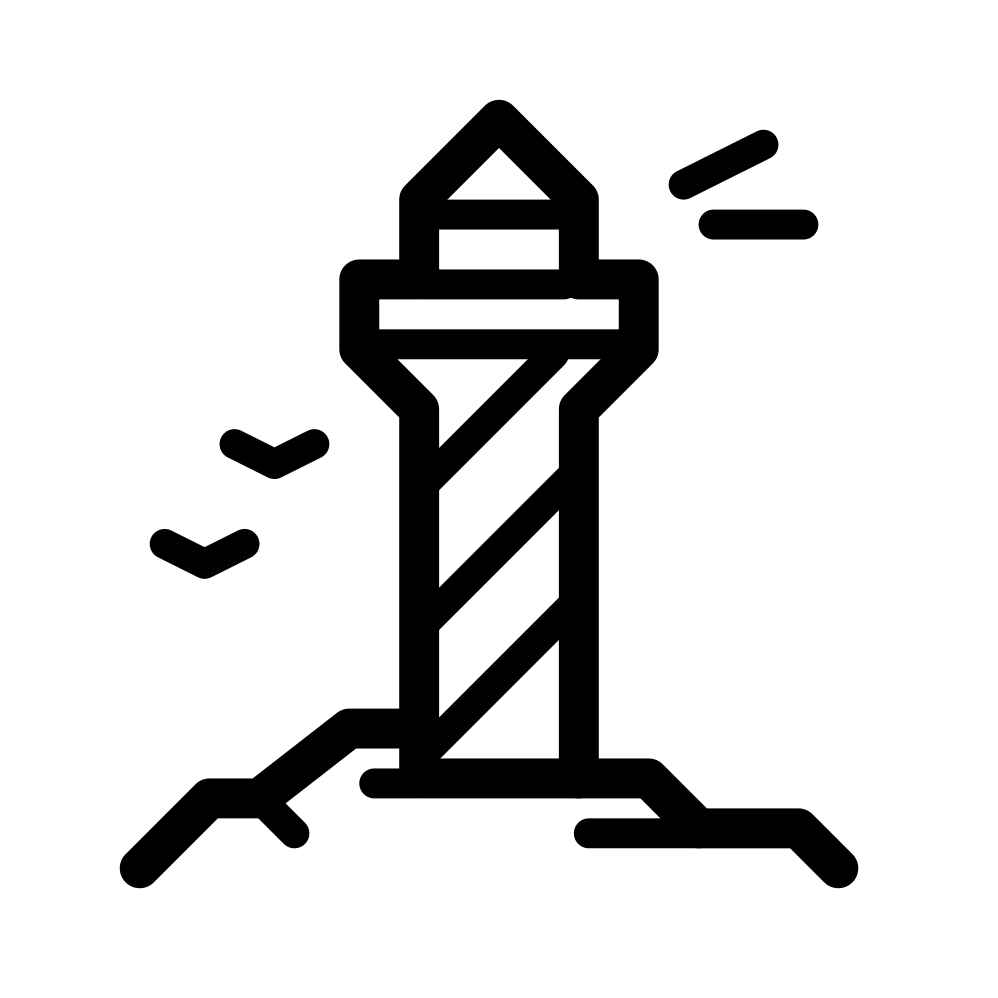Complications with the M1
The first generation M1 Macs are undeniably extremely great pieces of hardware, handily crushing their Intel x86 counterparts, offering a comically high price to performance ratio, and also having the least power consumption or heat of any device in its performance class. However, that doesn’t mean there aren’t major areas for improvement. Rather than just doing the same general year-over-year improvements that they already make to their products, these are the areas the Apple Silicon team will probably need to look at going forwards.
Upscaled mobile chips and limited expandability
The M1 SOC is based off of the same architecture and general design of the A14, and is also a spiritual successor of sorts to the A12Z and other X-variant Apple SOC’s, like the A12X, A10X, A9X, etc. While the “regular” A series SoC’s with no suffix have had 6 cores (2 high performance cores and 4 efficiency cores) since the A11, the A12X and A12Z are 8-core CPU’s with 4 high performance cores and 4 efficiency cores, like the M1. The developer kit originally provided to developers prior to the release of the M1 devices was literally a Mac Mini with an A12Z. This general idea of adding more cores to a CPU to make a more powerful version is nothing new- it was prior used by Apple in the A8X, which is a 3-core CPU while the equivalent A8 is a dual core, and the A10X which has 3 high performance and efficiency cores while the A10 has 2 of each. It was also utilized by AMD with the Ryzen series of CPU’s, as an effective way to scale up their CPU designs.
As such, we can reasonably consider the M1 a successor to the A12X or A12Z, and many of the advantages of the M1 are those shared by the iPad Pro- instant wake times, extremely good battery life and power consumption, high performance compared to comparably priced devices, strong networking, high platform security, and many of the other advantages the iPad Pro has, other than form factor, over a traditional laptop.
However, this is not without its caveats- the best IO on an Apple mobile device is a single USB type-C port on the iPad Pro 2018/2020 and iPad Air 2020. While this is literally identical to the IO on the 12” MacBook (except that they killed off the headphone jack in the 2018 iPad for…some reason?), Intel CPU’s as a whole are designed to support much more IO bandwith, as seen by the fact that they sold similar CPUs with better IO, and the limitation is likely the specific CPU model in that computer, which isn’t designed for devices which need a lot of IO, and the physical connector on the computer. With a single type-C connector, the iPad (and 12” MacBook can handle 1 video output, USB power delivery in either direction, and anything else capable on a USB 3.0 connection, which is plenty for a device in its class, but is clearly limited IO compared to a device like the 2016 MacBook Pro, which has 2-4 Thunderbolt 3/USB 3.1 ports, meaning it could do everything IO related the iPad could do, but also run high speed accessories like 10 gigabit networking and eGPU’s, run 3 displays simeltaneously, and it offered increased IO as well with more physical ports. Prior to 2018, the highest bandwith port on an iOS device was a lightning port, which is even more limited and cannot supposrt multiple devices over a single port simeltaneously as easily as USB-C or TB3 can. As such, for most of the life of Apple CPU’s, high bandwith IO was never a priority. One of the difficulties in creating the M1 was likely adding this, because the lack of it is one of the biggest flaws of the M1 in my opinion. On the M1, the M1 Mac Mini has 2 less TB3 ports than its Intel equivalent, and 10 Gigabit networking is no longer an option, while it was available on low-end versions of the previous Intel Mac Mini.
In addition, the M1 Macs only support 2 display connections, meaning you can use a maximum of 1 external monitor on the M1 laptops and 2 total monitors on an M1 Mac Mini, while previous models, even going as far back as the 2012 Retina MacBook Pro, supported 3 simeltaneous displays. While this isn’t a deal breaker for most people, it stands to reason that this is a result of the fact that the M1 is an upscaled mobile chip, and is very similar to the A14 but with more CPU cores. In addition, it literally breaks my workflow since I used to use a 2013 MBP with 2 external displays over 2 miniDP connections, and while I now use a 2020 Intel MBA with a TB3 dock for the same workflow, I wouldn’t be able to use my current setup with an M1 device, which is a downgrade from the previous model and is very much an area where there is room for improvement. Also, also unlike previous Intel-based Macs, you cannot get around this max number of displays limit using an eGPU, since Thunderbolt 3 eGPU’s do not work on M1 based Macs. Either it’s a driver issue and M1 Macs will be updated soon to support eGPU’s, or it’s a hardware issue and Apple’s internal GPU setup disallows external graphics cards. If it’s a hardware issue, this would be another significant area for improvement with future Apple SoC’s, since no previous Apple CPU has used a discrete GPU, and coupling a mobile CPUdesign with a discrete graphics card may prove to be difficult considering how tightly optimized Apple CPUs likely are for their own integrated graphics sytems, while a dedicated GPU will be expected on devices like the MacBook Pro 16”, iMac 27”, and Mac Pro. While they did a considerably good job with the IO considering this is the first iteration of the Mac that uses an Apple SoC, and adding support for at least 1 more extra display will likely be expected on devices such as future Mac Minis and the upcoming 14” (or 4TB3 13”) and 16” MacBook Pros, without even talking about the iMac, iMac Pro (assuming it isn’t axed), or Mac Pro, all of which are devices that will be expected to have more IO.
Considering the fact that the engineers at Apple who designed this are very smart, I don’t expect these to become major issues with future Apple CPU’s, but if anyone is wondering how the M1 suffers from first generation syndrome, this is how. All in all, it’s not terrible considering previous dramatic Mac hardware transistions, and the M1 Macs are still easy recommendations despite this limitation to people who don’t use eGPU’s or more than 1 external display at a time, which comprises like 80% of people who use a device like the MacBook Air anyways, and if Apple can deliver more IO and support for dedicated graphics on their powerful models, IO shouldn’t be a major issue for long. In addition, there’s another issue Apple will face with the M1 on more powerful devices…
Putting the M1 in more powerful devices
The current M1 is basically the same CPU as the Apple X-suffix CPU’s, like the A12Z, A12X, A10X, etc. which are more powerful versions of their counterparts, While only selling 2 CPU’s worked perfectly fine when Apple only sold iPhones and iPads (along with less powerful devices that could just use modified Apple SoC’s like the HomePod with an A8, the T2 chip in 2019-2020 Intel macs which is basically an A10, and other similar products like AirPods, AirPods Pro, Apple Watch, Apple TV, etc.) but to compete against more powerful devices like the current 16” MacBook Pro, Apple is going to need to make a CPU that actually fits its thermal profile. One obvious solution would be to just…add more cores, doubling the number of performance cores from 4 to 8 would obviously improve performance, but in a vaccum it wouldn’t do much to differentate the performance difference between the 13” and 16” MBP if someone is running a single-threaded process- they also need to make each core more capable of using more power to adequately put their chips at their maximum potential in all types of applications. Somewhat coincidentally, a report was recently released suggesting that the next iPhone will use a vapor chamber for cooling, suggesting the A15 or another future Apple CPU will use a lot more power than the A14 does, which would be the basis for the improvements on their Mac line. By opening up the possibility of more performance by generating more heat, Apple can more easily manufacture CPUs that can use the full potential of better thermal designs like desktops and the 16”/14” MBP, which would allow higher clock speeds than an equivalent cell phone equivalent while using a similar basic design with modifications to generate more heat and have more performance. In either scenario, making higher powered versions of the M1 will not be an easy feat, and another Apple vertical integration feature on the M1 may be problematic for future Macs.
Unified RAM and desktop computers
On the M1, Apple uses what they call a “Unified Memory Architecture”, which is a fancy way of saying that the CPU can directly read data from the GPU’s RAM without needing to ask the GPU to translate it into a format the CPU can understand, and vice cersa. Another feature, likely not required for design but used by Apple for efficiency, is a package-on-package design for UMA RAM, meaning that the RAM on UMA computers is literally part of the CPU. This is a great feature on laptops because this means that the RAM can use less power (Something they do particularly care about) and higher speeds, but it also means that user upgradeable RAM may be gone. While the 2018 Mac Mini was praised for having upgradeable RAM, the 2020 M1 Mac Mini lacks the RAM slots its preducessor has because it has integrated memory. On a device like the Mac Mini, this is at least somewhat acceptable considering that the 2014 version also lacked socketed RAM, but this will be less acceptable or completely unacceptable for workstation sized computers like the Mac Pro, and for the iMac 27”, which has traditionally had a door at the back to easily swap RAM. If Apple insists on using package-on-package RAM instead of slots, it could easily disqualify the Mac Pro for lots of industries, which would be bad for Apple, so they may have to sell a slotted form of Mac memory cards or offer the unified RAM in conjunction with traditional DIMMs for their higher end desktop computers.
Outdated designs
Another example of a way the M1 Macs can improve, one which has very little to do with the M1 CPU itself, is the designs they’re in. While the Mac Mini is a fine mini PC, it is…too big. In teardown photos, the M1 Mini’s logic board is like half the size of the case it’s in, and Apple could easily redesign a new case to adequately fit the CPU it’s designed for, better compatible with today’s mini PC’s like Intel NUC’s. If not, they could at least offer a more powerful CPU and/or a dedicated GPU of some kind to actually make the M1 Mac Mini compelling as a hardware design, but in it’s current deign, it’s not a great design, and has literally been in use for over the last decade. I think the only reason they sell this Mac Mini is for the sake of selling a Mac Mini for people who need an M1 in a desktop at launch like developers and companies, and because they already had the design for it from the Apple Silicon Developer Transistion Kit, which featured an A12Z, so modifying the design just enough to support an A14 was probably trivial.
Another example of an outdated design, albeit one that isn’t old enough to attend 5th grade like the Mini, is the current MacBook Pro. The current MBP’s design was established in 2016, and was updated a grand total of 2 times- in 2018, the 2-port, 15W TDP MacBook Pro was downgraded to using a Touch Bar, likely as a cost-saving measure, was downgraded from a slotted SSD to a soldered one, also likely to save cost, and was upgraded to include a touch ID sensor. Also, in 2020, both of the 13” MacBook Pros were upgraded to have a physical, dedicated escape key, and the new Magic keyboard, notable for actually being usable as a keyboard compared to the Butterfly keyboard it replaced.
Other than that, the only differences between the 2016 and 2020 are relatively minimal- newer CPU’s are available, faster RAM is available on newer MBP’s, newer ones support 6K displays while older ones only go up to 4K, Bluetooth 5.0 and WiFi 6 are available on newer Macs, etc. but no parts other than the logic board were changed to add any of those features.
This design is not a great one in my opinion. I tested a 2020 13” MacBook Pro worth $2,200 retail recently, and it was very much not worth that much money to me- sure, the computer was fast and it’s technically great on paper, but there’s a lot of little things they got wrong for a computer at that price that they did get right 5 years ago on the 2015 13” MBP. For example, there’s no spot to put your hands on the keyboard, because the trackpad is too big and eats up a lot of palm rest room. Also, there’s no space to rest your fingers between the space bar and the trackpad. Third off, the touch bar is horrendous and is a terrible user experience no matter what software to “fix” it you use. None of these are issues on the 2018 MacBook Air, so it’s clear that Apple realized this at some point when they were designing the current Air. Also, the design just looks somewhat outdated- especially compared to newer laptops like the XPS 13, Apple’s design doesn’t feel as modern as it could be in 2020, and the tapered edges don’t fit into the design language of current iPads or iPhones.
In addition, on the inside, the 2016 MBP is also not great. The ribbon cable connecting the display to the logic board is exposed, and can break over time and they had to issue a recall program for this issue. This issue was fixed in later versions, but the ribbon cable is still exposed. Also, taking apart the computer is… Kind of a nightmare, especially compared to better designed computers like the Air and while Apple doesn’t particularly value repairability, the design of the 2016-2020 MBP is probably one of their worst in the last decade.
TL;DR
the M1 Macs are great starting points, but Apple is going to need to do a better job making high power, high bandwith CPU’s in the future, and newer Macs could really use a redesign.